For the Forged Fantasy Faerie Festival 2025, we have made it possible for all accepted vendors to select their booth location when paying the vendor fee. Please carefully review the information here to ensure that you correctly reserve your booth.
General Information:
- Vendor booth reservations will be made on a first come, first served basis.
- The selected booth will not be reserved until you have completed checkout and successfully submitted your payment for the vendor fee.
- By choosing your own location, you can place yourself near an electrical outlet if you need it, coordinate to get adjacent booth assignments with another vendor, or even just choose which storefronts or entrances you’d prefer to be near.
- If you wish to be placed beside another specific vendor, communicate with them to ensure you both select adjacent booths.
Map Key:
- Electrical Outlets: Indicated by small yellow circles labeled with the letter E.
- Small Vendor Booths (S):
- Size: 8ft by 5ft
- Fee: $75
- Includes: One 6-foot table, one tablecloth, and two chairs (can be removed during setup if not needed)*
- Map Representation: Blue rectangles
- Example: S1, S15
- Medium Vendor Booths (M):
- Size: 10ft by 10ft
- Fee: $100
- Includes: None*
- Map Representation: Red squares
- Example: M2, M18
- Large Vendor Booths (L):
- Size: 15ft by 10ft
- Fee: $150
- Includes: None*
- Map Representation: Green rectangles
- Example: L1, L3
*Please note that while the small booth includes additional items like a table, tablecloth, and chairs, the medium and large booths do not come with these extras.
Selection Process:
- Review the Map:
- Use the interactive map at the bottom of this page to view the available booth spaces. Note the location of electrical outlets and your preferred proximity to them, other vendors, storefronts, or entrances.
- This diagram is not to scale but should provide a general idea of your booth location inside the Lebanon Valley Mall.
- Select Your Booth:
- Click or tap on a designated booth space in the map down below to select it.
- Your browser will open the vendor reservation page with the booth number you chose.
- If the space is still available, it will indicate “1 in stock” and allow you to add it to your cart. Otherwise, it will show “out of stock,” and you must select another booth.
- The map image below does not provide live updates. We will do our best to update the map as vendors pay their fees, but please be aware that a booth that has not yet been crossed out does not guarantee that it is still available. Please refer to the stock count for the most accurate information.
- Complete Checkout:
- After adding your booth number to the cart, proceed with the checkout process to pay your vendor fee and to confirm your booth reservation.
We look forward to having you at the Forged Fantasy Faerie Festival! If you have any questions or need further assistance, please contact us at forge@drunkensmithy.com. Thank you for your cooperation!
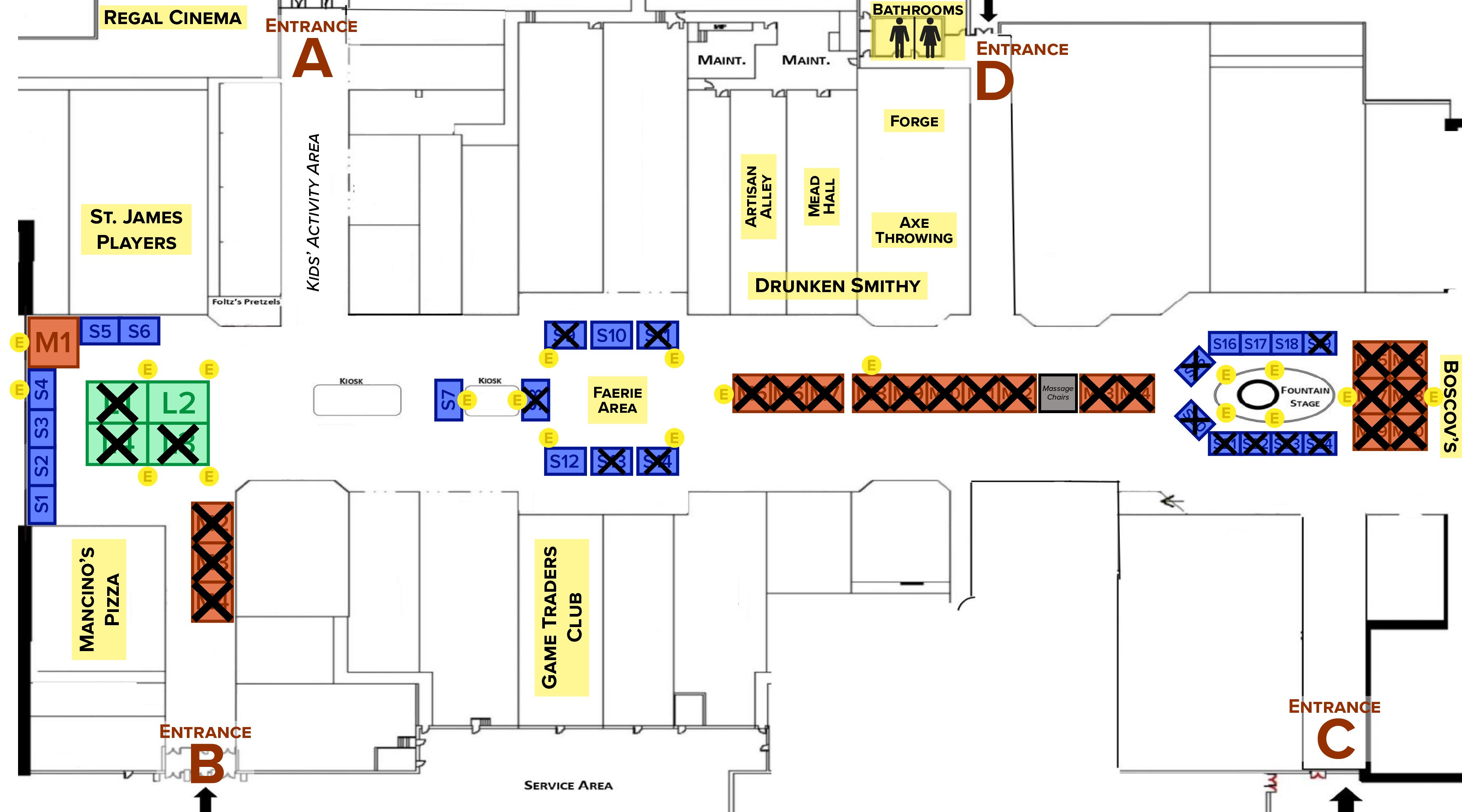
Having Trouble Reading the Map?
- Visit the following link to reference a larger, non-interactive image of the map: REVIEW MAP
- From the map, identify the number of the booth that you would like to reserve.
- Go directly to the Vendor Booth Reservation page and choose your booth number from the dropdown list.
- If the space is still available, it will indicate “1 in stock” and allow you to add it to your cart. Otherwise, it will show “out of stock,” and you must select another booth.
- After adding your booth number to the cart, proceed with the checkout process to pay your vendor fee and to confirm your booth reservation.

